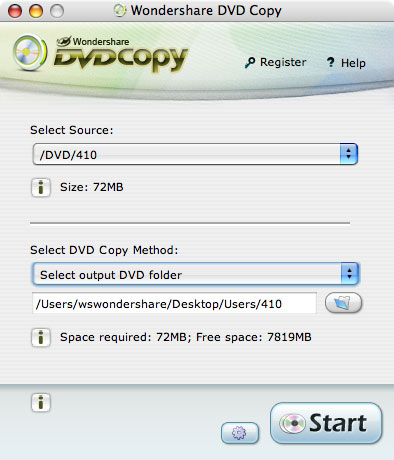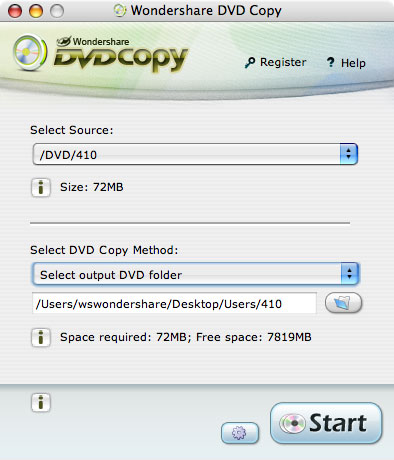DVD Copy for Mac
With a wonderful DVD in hand, you may consider in making a personal backup on your Mac or burning a new one for collection. Then, be sure not to miss DVD Copy for Mac. It can copy DVD movies in 1:1 ratio like copy DVD-5 to DVD-5, copy DVD-9 to DVD-9 and provide you with flexible output methods. You can either copy DVD to a new DVD disc or save in a DVD folder or ISO file for backup on Mac. Moreover, burning ISO file or DVD folder to DVD can be reached.
With a wonderful DVD in hand, you may consider in making a personal backup on your Mac or burning a new one for collection. Then, be sure not to miss DVD Copy for Mac. It can copy DVD movies in 1:1 ratio like copy DVD-5 to DVD-5, copy DVD-9 to DVD-9 and provide you with flexible output methods. You can either copy DVD to a new DVD disc or save in a DVD folder or ISO file for backup on Mac. Moreover, burning ISO file or DVD folder to DVD can be reached.
DVD Copy for Mac can Copy D9 and D5 DVD movies ( D9 to D9 and D5 to D5). Copy DVD with the original quality 100% preserved. Copy DVD to a new DVD disc or a folder on your computer.
This DVD Copy for Mac is a professional DVD copy program designed for Mac OS users to copy D9 and D5 DVD movies ( D9 to D9 and D5 to D5). It can copy your DVD with the original quality 100% preserved and at the same time remove DVD protections such as CSS, RC and RCE.
Learn how to use...
Only for Max OS, for Wondows OS click here.
This DVD Copy for Mac is a professional DVD copy program designed for Mac OS users to copy D9 and D5 DVD movies ( D9 to D9 and D5 to D5). It can copy your DVD with the original quality 100% preserved and at the same time remove DVD protections such as CSS, RC and RCE.
Learn how to use...
Only for Max OS, for Wondows OS click here.
Copy D9 and D5 DVD movies ( D9 to D9 and D5 to D5). Copy DVD with the original quality 100% preserved. Copy DVD to a new DVD disc or a folder on your computer. This DVD copying software provides you with two output methods. You can copy your DVD to either a new DVD disc or save your DVD in a folder on your computer.
DVD Copy for Mac is a professional DVD copy program designed for Mac OS users to copy D9 and D5 DVD movies ( D9 to D9 and D5 to D5). It can copy your DVD with the original quality 100% preserved and at the same time remove DVD protections such as CSS, RC and RCE. It allows you to copy DVD on your Mac OS simply with a few easy clicks.
DVD Copy for Mac step by step guides:
 How to copy dvd movies (with DVD Copy for Mac)
How to copy dvd movies (with DVD Copy for Mac)
 How to copy dvd movies on Mac OS (with DVD Copy for Mac)
How to copy dvd movies on Mac OS (with DVD Copy for Mac)
 How to Backup DVD, Clone DVD, Copy DVD, Burn DVD between DVD-9 and DVD-5 (with DVD Copy for Mac)
How to Backup DVD, Clone DVD, Copy DVD, Burn DVD between DVD-9 and DVD-5 (with DVD Copy for Mac)
 How to Copy Dual-layer DVD 9 Movie, Single-layer DVD 5 Movie to WMV, MP4, MP3,AAC, or WAV (with DVD Copy for Mac)
How to Copy Dual-layer DVD 9 Movie, Single-layer DVD 5 Movie to WMV, MP4, MP3,AAC, or WAV (with DVD Copy for Mac)
 How to Make copies of your DVD Movies (with DVD Copy for Mac)
How to Make copies of your DVD Movies (with DVD Copy for Mac)
 How to copy protected DVD movie to PC and rip DVD (with DVD Copy for Mac)
How to copy protected DVD movie to PC and rip DVD (with DVD Copy for Mac)
 How to copy DVD to DVD and Shrink DVD9 to DVD5 (with DVD Copy for Mac)
How to copy DVD to DVD and Shrink DVD9 to DVD5 (with DVD Copy for Mac)
 How to copy dvd movies (with DVD Copy for Mac)
How to copy dvd movies (with DVD Copy for Mac) How to copy dvd movies on Mac OS (with DVD Copy for Mac)
How to copy dvd movies on Mac OS (with DVD Copy for Mac) How to Backup DVD, Clone DVD, Copy DVD, Burn DVD between DVD-9 and DVD-5 (with DVD Copy for Mac)
How to Backup DVD, Clone DVD, Copy DVD, Burn DVD between DVD-9 and DVD-5 (with DVD Copy for Mac) How to Copy Dual-layer DVD 9 Movie, Single-layer DVD 5 Movie to WMV, MP4, MP3,AAC, or WAV (with DVD Copy for Mac)
How to Copy Dual-layer DVD 9 Movie, Single-layer DVD 5 Movie to WMV, MP4, MP3,AAC, or WAV (with DVD Copy for Mac) How to Make copies of your DVD Movies (with DVD Copy for Mac)
How to Make copies of your DVD Movies (with DVD Copy for Mac) How to copy protected DVD movie to PC and rip DVD (with DVD Copy for Mac)
How to copy protected DVD movie to PC and rip DVD (with DVD Copy for Mac) How to copy DVD to DVD and Shrink DVD9 to DVD5 (with DVD Copy for Mac)
How to copy DVD to DVD and Shrink DVD9 to DVD5 (with DVD Copy for Mac)